How can I send you my identification documents?
If we've asked you for some extra information or identification documents, you can upload these in your online account.
Simply go to ‘Help’ and choose the ‘I've been asked to provide ID’ option.
If your product doesn't have access to an online account yet, you'll need to send your documents to us in the post.
We recommend not sending original documents because we can't guarantee their safety while they're on their way to us. But we're happy to accept photocopies.
When you have your document copies, please put them in an envelope with a note explaining what you’re sending and your account number and send it to FREEPOST ONEFAMILY (this is the full address and there’s no need to use a stamp).
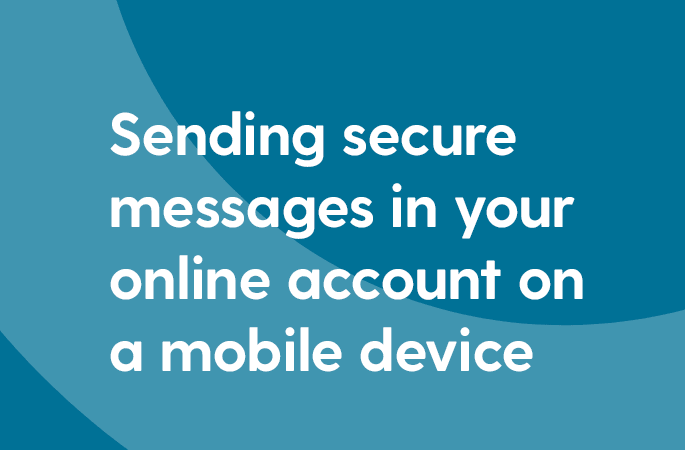
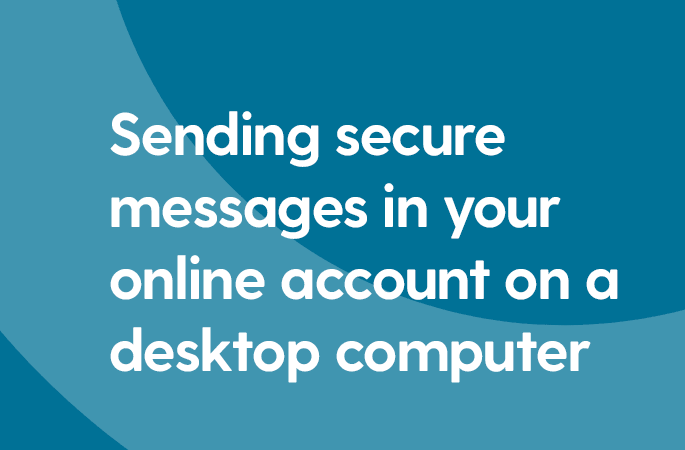
You may also be interested in:
Staying safe online
As technology evolves, so do its dangers. Here are some ways you can ensure you and your family are protecting yourselves and your finances when using the internet.
Contact us
Our Brighton-based Customer Service team is available to help you by phone or secure message. Whatever your query, you can be sure of a friendly greeting and the best customer care.
