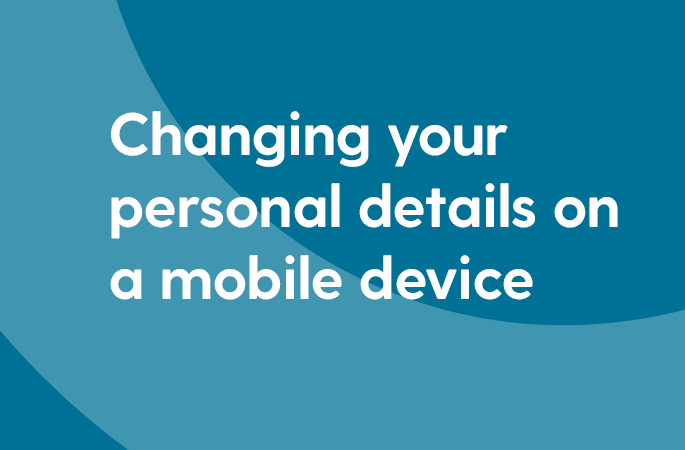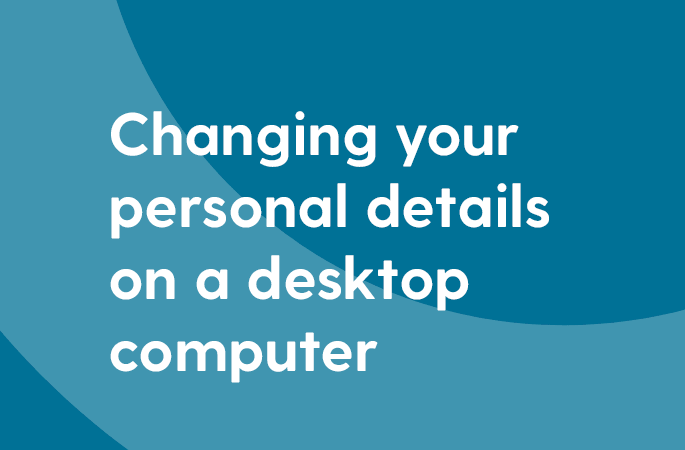How can I change my personal details?
You can change your personal details by logging into your online account and going to your ‘Profile’ section. Click on the pencil icon to edit.
For security reasons, we might ask you for proof of the change, for example a deed poll or marriage certificate if you've changed your name. If you don't have an official document showing your name change but would like us to refer to you by a different name, don't worry, just give us a call on 0344 8 920 920 and we'll find a way to help you.
You can upload any documents and ID directly into your online account in the ‘Help’ section. Choose the relevant topic from the dropdown.
When you upload a document, please add a message to let us know what you’d like to change and what document you're sending us.
If your product doesn't have an online account, please call us on 0344 8 920 920 to change your personal details.