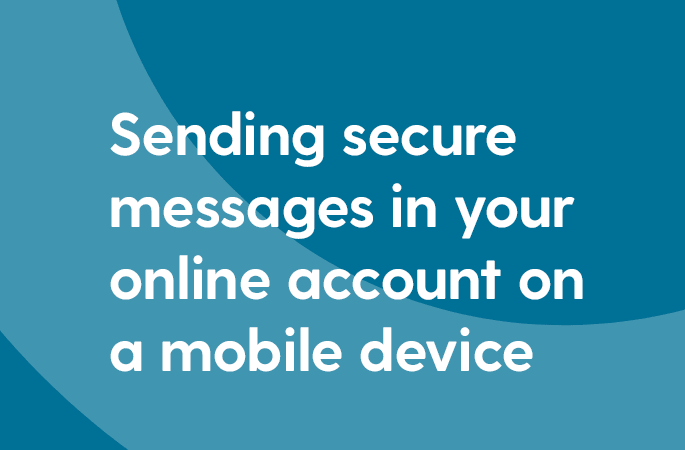How do I change which fund I'm invested in?
To switch your investment into a different fund, simply log into your online account and go to ‘Investment Options’ for the product you want to switch funds for.
We'll show you your current fund and any available funds that you can change to.
We don’t charge you to move your investments to a different fund and you can do this at any time, as long as an alternative fund is available.
Online accounts are currently available for Child Trust Funds, Junior ISAs, Lifetime ISAs and Stocks and Shares ISAs. If you have a product that doesn't currently have an online account, please call us on 0344 8 920 920. Our call centre is open Monday to Friday from 9am to 7pm, and on Saturdays from 9am to 1pm.